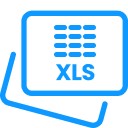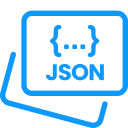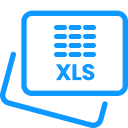CDR to PDF
CDR to PDF is an online converter that lets you quickly and easily process your CDR files to high-quality PDF files. You do not require to download any software or log in to an account. It works seamlessly on any device, whether it is a PC, Mac, or mobile. Your files are processed with privacy. The overall conversion happens online. It ensures your information remains confidential while giving you a quick and reliable result.
How to Convert CDR to PDF?
Follow the following easy process to change your CDR file to PDF.
Insert Your CDR File
- Click the Upload File button or drag and drop your .cdr file into the input area.
- You can also use the URL option if your file is publicly available online.
Check Your File
- You will see the file name, size, and a green uploaded label.
- You can also process more files at once via clicking Add More Files.
Choose Conversion Option
- Pick how you aspire for your PDF to be like
- Single PDF per file: Each CDR file is converted into its own PDF.
- Merge into one PDF: Combine all your files in a single PDF.
Transform Your File
- Press the Convert option to begin.
- CDR to PDF Converter will process your file(s) according to your chosen option.
Download Your PDF
- You will see a green Completed label after conversion.
- Click Download to save the PDF to your device.
Share the File
- CDR to PDF has an awesome option. Do you want to send it to someone? Click Share to fetch:
- A download link you can copy and share.
- A QR code to download the PDF directly to a phone or tablet.
Start Over
- Click the Start Over option to process a new session with more file conversions.
Mobile Shortcut
On phones or tablets, tap Upload File to choose CDR files from your device, then follow the same procedure above.
Would you like to convert other kinds of files? Explore our free TIFF to PDF Converter to easily process your TIFF into a PDF file. Or check out our PNG to DXF to quickly change PNG, JPG, or GIF files into DXF format.
What is a CDR File?
A CDR file is a file developed by CorelDRAW, a popular graphic design program. It is a vector image form, which means the images are assembled from points and lines rather than pixels. This is different from regular pictures or images, because you can zoom in or resize a vector image without losing quality.
CorelDRAW is popular among digital artists and designers. It is available as a one-time purchase or as a subscription that you pay for monthly or yearly.
All image programs cannot open CDR files because they are compiled for vector graphics, not regular pictures. However, some programs like Inkscape, Adobe Illustrator, Adobe FreeHand, OpenOffice, and LibreOffice can open certain CDR files. It also works well with other Corel products.
What is a PDF File?
A PDF file stands for Portable Document Format. It was assembled by Adobe. It allows people to share files on any device, OS, or software. It keeps the content and layout the same. PDFs have added features like editable text, interactive options, and digital signatures. PDF is a commonly worked with form, managed by the International Organization for Standardization (ISO).
PDFs are usually developed by changing, saving, or printing other files or images, rather than being made from scratch. They can be opened and viewed on any device. PDFs can also be compressed to take up less memory. People make PDFs to keep the document’s original look, make it more secure. That is where our CDR to PDF plays a crucial role.
Why Convert a CDR to PDF File?
CDR files are good for sketching and editing. But they have some shortcomings. Switching them to the required files solves these issues.
- CorelDRAW should open CDR files. PDF files, on the other hand, can be opened on any OS using built-in PDF readers.
- When you process a CDR file to PDF, the frame, fonts, and graphics stay the same, making it awesome for good-quality printing.
- PDFs can be protected with a password or encryption to prevent unauthorized access.
- PDFs are usually lighter than design files, making them easier to store, share, and archive for long-term use.
FAQs
Which browser is best for converting CDR to PDF files?
You can use any modern browser, like Google Chrome, Firefox, Opera, or Safari. The conversion will work smoothly on all of them.
How long are my files kept on the server?
Your files are stored safely for 30 minutes. After that, they are automatically deleted.
How can I get my converted PDF?
Once the conversion is done, you will get a download link. You can download the PDF quickly or send the link to your email.
How smooth is the CDR to PDF conversion?
The speed depends on the file size. Normally, files are changed within a few seconds.
Why is the conversion processing slower than usual?
If your file is large, it may take more time. This is because the online CDR to PDF file requires re-encoding and compressing the file, which requires extra processing.