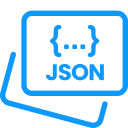BMP to JPG
BMP to JPG is an easy-to-use online tool that helps you quickly convert your BMP image files to JPG. You can reduce file size, improve compatibility, and make your images with just a few clicks.
How to Convert BMP to JPG?
Follow these simple directions to change your BMP to JPG files easily.
Upload Your BMP Images
- Click the Upload File or drag your BMP files into the given area.
- You can add one or more images to process quickly.
- If your images are available online. Place the link to the images through the URL
Review Your Files
- You will see the names and sizes of the files you are processing.
- Press the Add More Files option if you want to add more images.
Conversion Preferences
Choose one of the following options.
- Merge into one
- Convert individually
Start the Conversion
- Hit the Convert and BMP to JPG bulk converter will process your BMP files and turn them into JPG while preserving the quality.
Download Your JPG Files
- Click Download to save the JPG images to your device when the conversion is finished.
Share Your JPG Images
- Copy the download link to share via email or messaging apps.
- Scan the QR code if you want to open the images on your phone immediately.
Convert More Files
- Click Start Over to convert another set of BMP images.
Tip for Mobile Users: Use the Upload File button to pick images from your phone’s gallery or file manager and follow the same steps above.
If you want to arrange your converted JPG images into a document and turn it into a PDF, you can easily do it using our HTML to PDF Converter for high-quality results.
What is BMP File?
BMP is an image format that encodes visual information in a bitmap (fine pixel) arrangement. It can specify image pixels to display the image on any device, which is why it is device-independent. BMP utilizes a dot matrix data structure called raster graphics, which establishes the color depth of the image. It supports both color and grayscale models. It also has a color table that contains image colors.
What is JPG File?
JPG, also known as JPEG, is a file format that can contain an image with a 10:1 to 20:1 lossy image compression technique. The compression technique can reduce the image size without losing image quality. So, it is widely used in web publishing to minimize the image size while maintaining the image quality.
What Makes JPG So Popular?
JPG uses awesome compression techniques to minimize file size. It preserves enough detail for everyday use. That is why JPG is preferred for photos, graphics, and web content. JPG files load quickly, take up minimal space, and are easy to share. This form is beneficial whether you are uploading them online or sending them through email.
Why Convert BMP to JPG Online?
BMP files can be a hassle when it comes to sharing or saving them. These are big and are not always supported by modern apps or browsers. JPG helps minimize the size rather than compromising visual quality. This is very useful and makes the use of the image easy, especially online. Changing BMP to JPG online is beneficial for you to improve efficiency if you are working with a large batch of BMP files.
You can open JPG files in every image viewer. So, no special software is required. You can easily access a JPG from default apps like Microsoft Photos or macOS Preview to web browsers like Chrome and Firefox. You are to just double-click, and you are good to go.
Key Advantages of Our BMP to JPG Converter
Now we will elaborate here on the useful features of the free Online BMP to JPG.
- It is accessible via Windows, Mac, Linux, or mobile.
- You are not required to install anything. Everything works smoothly in your browser.
- Whatever your format needs, our conversion tools are designed to be simple and reliable.
- Get smaller file sizes without drastically minimizing the visual appearance of your image.
- Your files are never stored or shared. We delete them shortly after the conversion process.
- It is easy to use. Upload your BMP file. Click convert and download your JPG file quickly.
Why choose our BMP to JPG Online Free?
Here are the main reasons why you should opt for our BMP to JPG Converter.
🔒 Data Security
🖱️ Friendly UI
⚙️ Powerful API
📂 Batch File Conversion
📊 Multiple Formats Supported
📦 Supports Large File Sizes
🌟 High-Quality Conversions
🎛️ Adjustable Output Settings
⚡ Fast & Reliable Processing
💻 Cross-Platform Compatibility
☁️ No Software Installation Required
If you work with websites or online content, our HTML Beautifier can help you clean up and format messy HTML code, making it more readable and easier to maintain.
FAQs
Can I process several BMP files to JPG simultaneously?
Yes, you can perform many BMP files. This is a good option to manage large batches rather than processing each file individually.
Does the image quality drop when I convert BMP to JPG?
The conversion process uses compression. But we keep the quality high enough for normal use.
Do I need to sign in to use the online BMP to JPG Free?
You can convert your BMP files directly from your browser quickly and easily. We do not require any kind of account login.
Is JPG the Same as JPEG?
Yes. Both refer to the same form. The term JPEG signifies for Joint Photographic Experts Group, but early versions of Windows limited file extensions to three characters, which is why .jpg became universally used. Nowadays, both versions are accepted.
Are my files safe when using this BMP to JPG Converter?
Yes, your files are secure. We use only for the conversion and delete from the server quickly.
Can I use this converter on my phone or tablet?
Obviously. The BMP to JPG online converter works on all devices and does not compromise the quality.