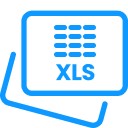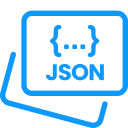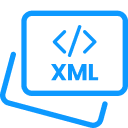JPEG to BMP
JPEG to BMP is a simple and reliable online converter that enables you to quickly convert your JPG images to BMP. This is a good option for those who want to uncompress high-quality bitmap images with precise details. You can change your JPG to BMP files while preserving their fineness.
How to Convert JPEG to BMP?
Follow the guidelines below to convert JPG to BMP format easily.
Upload Your JPG Images
- Click the Upload File or drag your JPG or JPEG files into the given box area.
- You can process single or more images in one go.
- If your images are available online with public access, paste the URL to fetch and process them.
Review Your Files
- Check the images with their names and sizes and a green label in the preview panel before conversion.
- Click Add More Files if you aspire to process more JPGs.
Conversion Preferences
Choose how you want the conversion to run.
- Merge into one
- Convert individually
Begin Conversion
- Press the Convert and our JPEG to BMP bulk converter will process your images into BMP.
Download BMP Files
- Click the Download option to save your BMP images.
Share Your BMP Images
- Get a shareable link to send through email or chat apps.
- Use the QR code to open your BMP files quickly on your phone.
Reset
- Click Start Over if you want to change another batch of JPG images.
For Mobile Users: Use the Upload File button to import JPG files from your phone’s gallery or manager, then follow the same procedure above.
What is a JPG or JPEG File?
JPEG is a universally used compressed image format. It uses lossy compression that minimizes file size while preserving a reasonable level of quality. This makes it one of the most common file extensions for photos, web graphics, and digital sharing. JPG or JPEG are low in size, fast to load, and supported by almost every device and software.
If you are working with JFIF images, you can easily process them with our JFIF to JPG before further working with them.
What is a BMP File?
BMP specifies for Bitmap Image File. It is an uncompressed pixel map that captures information pixel by pixel, allowing for high-quality and best graphics. BMP files work with a variation of colors and are interoperable. It means they can display properly on any device. They are often used when image precision is more important than file size.
Why Change JPEG to BMP Online?
JPG files are useful for regular use. It can lose quality because JPGs are shrunken. While BMP files keep every pixel, the image remains clear and original. Changing JPG to BMP gives you awesome editing options, especially in design or professional projects. Online conversion makes the process quick, without installing any kind of software.
You can open BMP files with built-in tools like Microsoft Paint, Adobe Photoshop, and most other image editors. They provide higher accuracy in printing, editing, or image processing tasks.
For vector graphics, our SVG to PNG converter provides the same simplicity and high quality you expect from our tools.
Core Features of Our JPEG to BMP Converter
Here are the notable features of using our free JPG to BMP online converter:
- It has a Fast, reliable, and user-friendly interface.
- It offers bulk and individual file conversion options.
- Everything runs in your browser. So, no installation required
- JPEG to BMP works on Windows, Mac, Linux, and mobile devices.
- JPG to BMP preserves original image quality without compression.
- We do not save your files. These are auto-deleted after the conversion for your privacy.
Why Choose Our JPG to BMP Converter?
Here we shall explore why our JPEG to BMP converter is a good choice for you.
🔒 Data Privacy
🖱️ Simple UI
⚙️ Powerful API Integration
📂 Batch File Conversion
📊 Multiple Format Support
📦 Process Large File Sizes
🌟 High-Quality
🎛️ Custom Conversion
⚡ Fast Processing
💻 Works on All Devices
☁️ No Installation required
If you often edit graphics, our Image Compressor tool can help reduce the size of heavy images without affecting their quality.
FAQs
Can I process more than one JPG to BMP simultaneously?
Yes, you can proceed with batch processing for a better workflow.
Will the resulting BMP files lose quality?
No, BMP is an uncompressed form, so your images will retain all details.
Do I need to have an account to use this JPEG to BMP?
No, you can change your files without signing in.
Are my JPG images safe during the conversion?
Yes, your files are completely secure. We process them temporarily and delete them soon after conversion.
Can I use this JPG to BMP tool on my phone?
Obviously. It works smoothly on all devices, including smartphones and tablets, without losing quality.
Does BMP use more space than JPG?
Yes, BMP files are generally bigger than JPG. But they preserve the precision and quality.