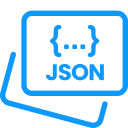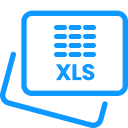PNG to DXF
PNG to DXF is an online tool that allows you to convert your PNG into a DXF file. You can open the file in CAD software and work on it as a drawing. With this conversion, the file behaves like a regular DXF drawing, allowing you to shape and scale it while preserving quality. This makes things easier for anyone using CAD software who wants to convert rough sketches or scanned sketches into a proper CAD format.
How to convert PNG to DXF online for free?
Processing a PNG to DXF file is an easy task. Now we will elaborate here on the procedure for changing your files.
Insert your PNG
Place the link, drag and drop, or upload your PNG image to begin the conversion.
Click to Convert
Hit the convert button for your DXF file. Online Converter quickly changes your PNG into a smooth DXF file.
Get your DXF file
Press the download option for your DXF file once the file has been converted.
Choose More Files
You can do a batch conversion. Click the icon Add More Files for this purpose. You can download the files one by one or together in a ZIP.
Process Another Conversion
Press the Start Over button for another conversion. You can process as many PNG images as you wish.
You can also process your PDF drawing files with our PDF to DXF converter for free, or convert image formats using the JPEG to BMP converter
What is PNG?
PNG is a very common image file. The name stands for Portable Network Graphics. It was made as a better option than the old GIF format. PNG files use lossless compression, which means the image stays sharp and clear without losing quality. Because of this, PNGs are usually bigger in size than JPGs. Almost every device and editing program can open PNG files. Many phones today even let you remove backgrounds from photos and save them as PNG files.
What is the DXF Format?
DXF specifies the Drawing Exchange Format. It was developed by Autodesk. DXF is open and works well for sharing files between different CAD programs.
DXF files can hold both 2D and 3D drawings. They are often used for CNC machines, laser cutting, and design work. Many vector editors and cutting machines also support DXF files. If needed, you can also change DXF files into other formats like SVG or PDF using online tools. This helps you open them in many programs. That is where Online PNG to DXF Converter shines.
PNG vs AutoCAD DXF
PNG is a normal picture file. A PNG picture is assembled with mini spots known as pixels. It can lose sharpness and look unclear if you make the picture bigger. PNG is a good option for web images, logos, or simple graphics.
DXF saves the graphic with lines and shapes rather than dots. That is why the sketch always remains clear, even if you zoom in or print it in a large size. DXF is useful for proper drawings, like plans for machines, buildings, or other detailed work.
Benefits of Converting PNG to DXF (AutoCAD)
It becomes very easy to edit if you change a PNG file into DXF. A PNG is just a picture, so when you make it bigger, it can look unclear. A DXF uses lines, so it looks sharp no matter the size. DXF files can open in many CAD programs. You can easily pass the file to others.
DXF is also good for careful work. The lines are neat, which helps in machine work, building plans, and other detailed designs. Many times, DXF files are smaller than PNGs. They are also easier to fix or update when you need changes.
FAQs
How can I change a PNG to DXF?
Just upload your PNG, pick DXF as the format, and press Convert. Your DXF file will be ready to download in a few seconds.
Is my file secure when I use this tool?
Yes. Your files are kept private and are removed from the server after a short time. No one else can see them.
How long does it take?
Most files take only a few seconds. Very large or complex files might take a little longer.
Do I need to sign up?
No. You can convert PNG to DXF without making an account. If you sign up, you get extra features like saving your history.
Does the file lose quality after conversion?
The converter keeps the lines and shapes clear, so the DXF looks close to the original PNG.
Can I process batch conversion of PNGs?
Yes. You can upload several PNGs and convert them together.
Which web browsers work with this converter?
It works on all common browsers like Chrome, Firefox, Safari, and Edge.