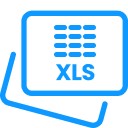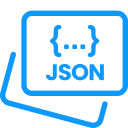HEIC to PDF
HEIC to PDF is an online converter for changing High Efficiency Image Container (HEIC) files into PDF files quickly. This converter ensures your images are ready to view, share, or print, whether these images were captured on an iPhone, iPad, or any other device that uses HEIC format. It is fully web-based, meaning you can convert your HEIC images from your browser.
How to Convert HEIC to PDF?
Here is an easy guide to help you transform your HEIC images into the best quality PDF files using our HEIF to PDF.
1. Upload Your HEIC File(s)
- Click the Upload File button or drag & drop your .heic images into the conversion area.
- You can process a single image or choose multiple HEIC files at once.
- Click the URL button and paste your image link if you aspire to convert from an online source.
2. Review Your Upload
- You will see each file’s name, size, and a green color uploaded status.
- Click Add more files or URL if you want to process more HEIC images before conversion.
3. Choose Conversion Mode
Opt your option for how you want to get your file:
- Convert individually: Each HEIC file will become its own PDF.
- Merge into one: All HEIC images will be combined into a single PDF file.
4. Start the Conversion
- Press the Convert button to finalize the process.
- HEIF to PDF processes your HEIC images and changes them to sharp, high-resolution PDF files based on your chosen mode.
5. Download Your PDF(s)
- When the process is complete, you will see a Completed status.
- Press Download to save your PDF to your device.
6. Share Your File
You can send your PDF quickly. Click the Share button for your choice options:
- Copy a direct download link to share via email or chat.
- Scan the QR code with your mobile phone to get the PDF instantly on your mobile.
7. Convert More Files
- Hit Start Over to process another batch of HEIC images.
Mobile Tip: On smartphones or tablets, tap Upload File to pick HEIC images easily from your Photos or Files app, then follow the same steps discussed above.
Need to convert other image formats? Try our JPG to BMP Converter for quick and easy image format conversion.
What is HEIC in simple words?
HEIC signifies for High Efficiency Image Container, which is a modern image file format introduced by Apple in 2017 with iOS 11 and macOS High Sierra. It is a variant of HEIF and is based on HEVC (High Efficiency Video Coding).
What is a PDF File?
PDF specifies for Portable Document Format, a file type developed by Adobe to ensure documents look the same on OS and devices. It combines text, images, and other elements into a single and consistent format.
Why Choose Our HEIC to PDF Converter?
HEIC is a good option for saving space and preserving image quality. But it is not generally functioning with the ecosystem of Apple. This makes it difficult to share or open files on non-Apple devices. This is where HEIF to PDF becomes essential.
Our HEIF to PDF is useful for file conversion. It also ensures convenience, quality, and security.
1. Fast Conversion
You can convert HEIC to PDF quickly with a clean and simple UI. Apple devices like iPhones and iPads save pictures in HEIC.
2. Batch Conversion
You can process various HEIC files or merge them into a single PDF file. It can have images and animations in a single file.
3. No Software Installation
Our HEIF to PDF is 100% online. It works in your browser. So, you are not supposed to download any kind of apps or plugins to install.
4. High-Quality Output
Your converted PDFs retain the crispness and detail of the original HEIC files. Stores high-resolution images while using up to 50% less space than JPEG.
5. Access Anywhere
It works smoothly on Windows, macOS, Linux, iOS, and Android.
6. Secure Usage
Your files are encrypted during transfer. We automatically delete your files from our servers after the conversion process.
7. Free Service
We do not charge or demand any kind of subscriptions. So, get all the free conversions you require.
Why PDFs are popular
PDF is the best option for sharing HEIC images, especially in professional or formal contexts where coherence and easy access are important. We will discuss here some reasons why PDFs are preferred over other file formats.
✨ Opens on almost any device while preserving the layout.
✨ Keeps images sharp and documents exactly as intended.
✨ Can be locked with a password, signed, and compressed for easy sharing.
Why Use Our HEIF to PDF Over Others?
We comprehend that the convenience and seamless sharing play an important role in this era of technology. HEIC format offers excellent image quality with smaller file sizes. But it is not always easy to share or open these files on all devices. That is where our HEIC to PDF converter shines and offers a fast, secure, and easy way to change your HEIC or HEIF images into PDFs.
Here is a glance at why you should opt for our HEIF to PDF merge
💎 Quality Assurance
📂 Multi-File Support
🙅♂️ No Account Needed
🔒 True Privacy Protection
🌐 Universal Compatibility
🚫 No Watermarks or Restrictions
Are you looking to change HTML files into PDFs? Try our HTML to PDF Converter for fast and hassle-free results.
FAQs
Does HEIC to PDF scale down the image quality?
No. The HEIF to PDF conversion preserves the genuine quality of your HEIC image.
Can I process multiple HEIC files simultaneously?
Yes! You can batch convert several HEIC files or merge them into a single PDF.
Do I have to configure any software?
No. Our converter is completely online. Simply upload your files, convert, and download.
Is this HEIF to PDF free to use?
Absolutely. You can convert as many files as you want without any cost.
What measures keep my data secure?
Your files are encrypted during upload and download, and they are automatically deleted from our servers after processing.
Can I convert HEIC to PDF on phones and tablets?
Yes. HEIF to PDF works perfectly on mobile browsers for both iOS and Android.