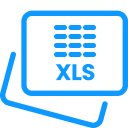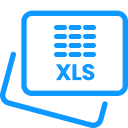Raw to JPG
RAW to JPG is an online converter that allows you to process your raw image into a JPG. You can process your rough image easily into a proper JPG image. You are not required to download any software or extension. You can save or share your photo easily.
How to change RAW to JPG online for free?
Turning a RAW file into a JPG is very simple with our RAW to JPG Converter. Here we will guide you on how it works.
1. Place your RAW image
Click on the upload button and choose your RAW image. You can also drag and drop or paste the link for your file into the box.
2. Start the conversion
After the file is uploaded, press the Convert button. It will immediately change your RAW to JPEG.
3. Save your JPG
Click the download option to save your JPG file once the conversion is done.
4. Process another file
If you aspire to change more RAW pictures, click Add More Files. You can download them one by one or together as a ZIP.
5. Reset
You need another conversion? Click Start Over and follow the same steps.
You can also change JFIF images into JPG with our JFIF to JPG converter, or process JPEG pictures into BMP using the JPEG to BMP converter.
What is a RAW file?
A RAW file is simply the original photo data your camera captures. Nothing is edited, compressed, or changed. This is why many photographers use RAW. It keeps the full quality of the shot. Later, you can fix colors or other details without harming the image. Each camera brand saves RAW in its own way, like NEF for Nikon or CR2 for Canon, but all of them are generally called RAW files.
What is a JPG file?
JPG, also called JPEG, is one of the most common image formats used today. It makes photos smaller in size by compressing them, which saves storage space and makes sharing faster. Even though some detail is reduced, the image still looks clear enough for most uses. JPG files work almost everywhere on phones, computers, websites, and printers, which is why they are the go-to choice for saving and sharing pictures online.
How to Batch-Convert RAW to JPG?
If you wish to process many RAW pictures, you can change them all to JPG with our RAW to JPEG. Just upload several files together, choose JPG as the output, and start the conversion. The tool will process them while keeping the quality of your pictures. Your JPG files will be available in one ZIP folder after conversion, making it simple to keep or share them.
Why choose our RAW to JPG Converter?
Here, we will elaborate on why you should opt for the RAW to JPEG Converter.
Fast and simple
Changing a RAW photo into JPG should not take ages. With this tool, you just add your file and hit convert. Within moments, your JPG is ready, without you having to dig through menus or deal with tricky options.
No app required
You do not have to fill your computer with extra programs. Everything works within your browser, which means you can use it on your phone without installing anything.
Polished images
Even though JPG files are trimmed, the pictures preserve their quality. The quality is good enough for daily use, whether you are sharing them online or printing them.
Process Batch Files
You can upload several simultaneously, and the tool will turn them all into JPGs together. This is a real time-saver, especially for photographers who deal with hundreds of images.
Works anywhere
Windows, Mac, Linux, it does not matter. All you need is the internet and a browser, and you are ready to go. It also works fine on tablets or smartphones, so you are not tied to one device.
Completely free
There is no cost to use it. You can turn as many RAW photos into JPGs as you like without worrying about hidden fees or limits.
Safe and private
Your images stay yours. Once you are done and have downloaded your files, they are cleared from the system, so you do not have to worry about anyone else seeing them.
FAQs
What RAW files can I convert?
Most popular RAW formats are supported. This includes files like NEF (Nikon), CR2 and CR3 (Canon), ARW (Sony), RAF (Fujifilm), DNG, and many others. Whether your photo comes from Nikon, Canon, Sony, Fujifilm, Olympus, Panasonic, Pentax, or other big brands, our tool can handle it.
What is a RAW file?
Think of a RAW file as your camera’s original draft. It is the picture exactly as the sensor captured it, with no compression or editing. That is why the files are pretty big. Photographers prefer shooting in RAW because later they can fix things like brightness, color tones, or shadows without losing much detail. The catch is, you cannot usually open RAW files on just any app; you need special software for them.
What is a JPG file?
JPG (or JPEG) is the format most of us are familiar with. It shrinks your photos so they do not eat up too much space, which makes them super easy to upload, email, or store. Of course, some detail gets sacrificed in the process, but the quality is usually good enough that you would not notice unless you zoom in really close. By the way, .jpg and .jpeg are the same thing. These are different names for the same format.
Does JPG support transparency?
No, JPG doesn’t support transparency. Every part of a JPG image stays solid, so nothing can be see-through. If you want a clear background, like for a logo or icon, use PNG or WebP instead. Those formats handle transparency.