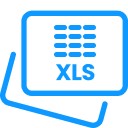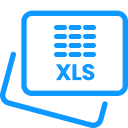PNG to DDS
PNG to DDS is a free online tool that helps you process your PNG images into DDS files easily. DDS files are commonly used in games, 3D models, and graphic design projects. They work with graphics and superior images. You can prepare your images for image creation or mapping by changing your PNG file to a DDS file.
This converter is a good choice for gamers who are looking for smooth and reliable texture files for their operations.
How to Convert PNG to DDS Online for Free
Converting a PNG to DDS file is not a hard task. You can do it online in simple and easy steps. You do not require to install any software or use any special extension.
Choose Your PNG File
First, choose the PNG file that you aspire to change. You can drag and drop it on the page or click the upload button to pick it from your computer or phone.
Click on Convert
After adding your image, press the Convert button. The tool will start working and turn your PNG into a DDS file. The conversion happens quickly.
Download the DDS File
Click Download to save your DDS file once the conversion is complete.
Process More Images (Optional)
You can convert PNG files simultaneously if you have more than one. Then you can download them one by one or at once as a ZIP file.
Begin a New Conversion
You can begin a new conversion by clicking the Start Over option. There is no limit and convert as many images as you want.
If you want, you can also try our other free tools to change different image formats, such as XPS to JPG or PNG to DXF converters.
What is PNG?
PNG signifies for Portable Network Graphics. It is a picture file that keeps the image clear and sharp. People use PNG images on sites because they do not want to lose quality. PNG was created to replace the old GIF format. It works well for images that require a clean and proper appearance. PNG files cannot move or show animation.
What is a DDS File?
A DDS file is a type of image used mostly in games. It is made by Microsoft and helps store pictures or textures that appear on 3D objects. Game makers use it because it keeps the image clear but small in size, so the game runs fast. You will see DDS files in popular game tools like Unity or Unreal Engine.
This format can also handle things like see-through parts and small detail levels, which help when the game is moving or zooming in and out. It’s made to work quickly while keeping the picture looking good. That is where our PNG to DDS shines.
How to Open DDS Files
You can open a DDS file with simple photo or design programs. GIMP, Paint.NET, or Photoshop (after adding a small plugin) can open it easily. There are also some special tools made for game textures, like NVIDIA Texture Tools, that work well too.
You can change a DDS picture to a normal image, like PNG or JPG. You do not require to have any kind of extension or anything else. You can use an online converter, upload your file, wait a moment, and then download your new picture. It’s that easy.
Benefits of Converting PNG to DDS
Changing a PNG file to a DDS file is worth it, especially if you work with games or 3D designs. DDS files are smaller in size. That is why they cover up less space and preserve picture quality. This makes your projects load fast and run more smoothly.
DDS also works great for textures that need clear or see-through parts and supports features like mipmaps, which help keep images sharp when you zoom in or out. Because it is made for 3D tools and game engines, it gives better results during live rendering or gameplay.
Our online converter makes the whole process easy. You do not have to install anything or know any technical details. Insert your image, convert it, and download the new file in seconds. It saves both time and effort while giving you professional-quality results.
Why Use Our PNG to DDS Converter?
Here, we will elaborate on why you should choose this online converter.
No Restriction
You can use PNG to DDS online again and again without any limit. Easily insert your PNG files and process them for free.
Quick Conversion
The process finishes soon, so you can keep working without pause. Place your file in the box and the tool finalizes your DDS file.
Safe and Secure
We keep your files secure. Anything you upload is removed from our system automatically after a short time, so your data stays private.
Convert Many Files Together
If you have more than one file, no problem. You can upload and convert several PNG images in one go and download them easily.
Simple to Use
This tool is made for everyone. You don’t need special skills or software knowledge. Just upload, click convert, and download.
Works on Any Device
You can open and use this tool on any browser or device — computer, laptop, or mobile. Nothing to install.
Free to Use
There are no charges or hidden fees. You can convert PNG to DDS completely free.
Good Image Quality
Your image preserves the quality and sharpness. The converter keeps the quality by minimizing size for smoother use in 3D projects and games.
FAQs
How do I process a PNG into a DDS file?
- It is pleasingly simple.
- You pick your PNG file, upload it here, and let the tool do its work.
- After it finishes, you will get a DDS file to download.
Why would I convert PNG to DDS?
- Game stuff or 3D work.
- DDS files are small size and load smoothly, so they help things run better.
- PNG is great for normal images, but DDS works better when you're dealing with textures in games or 3D apps.
Will the picture quality change after converting?
- People use DDS exactly because it keeps things looking good while using less space.
- DDS makes the file smaller, so there might be a tiny quality drop, but it is usually nothing serious.
Which apps can open DDS files?
A few popular ones are:
- Photoshop (with plugin)
- GIMP (with plugin)
- NET
- Unity & Unreal Engine
What’s better about DDS compared to PNG?
For normal photos,
- PNG is fine.
- But for games, 3D models, or anything that needs to load fast, DDS is a better fit.
- It handles textures nicely, supports mipmaps, and does not slow things down.
Does transparency still work after converting?
- Yes, it does.
- If your PNG has transparent parts, they usually stay the same in DDS, as long as the DDS type you choose supports transparency.
- So, you do not need to worry. You would not randomly lose clear areas in your texture.