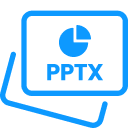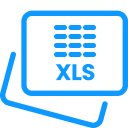JPEG to Word
JPEG to Word converter quickly transforms photos, scans, and screenshots (JPG/JPEG, PNG, BMP, HEIC, TIFF, and more) into editable Word (.docx) files using accurate OCR. Upload your images and JPG to Word recreates the text and basic layout, allowing you to stop retyping and start editing right away on any device.
How to Convert JPEG to Word for Free?
Turning your image into an editable Word document is super easy. You can do it in just a few simple steps.
- Click on the Upload File button and choose the JPEG image you want to convert.
- Do not want to browse? Just drag and drop the image straight into the box.
- If your image is online, you can paste its link instead of uploading it.
- You want to process more than one picture? Use the Add More Files option to upload multiple images at once.
- Click the Convert button as soon as your images are added.
- Our JPG to Word scans your image, detects the text, and makes it editable in Word.
- Click Download to save your document to your device.
- If you uploaded several images, you can either download each one separately or get them all together in a ZIP
- Do you wish to start fresh? Simply press Start Over and upload new images.
If you wish to process your PDF file into an editable Word document, try our PDF to Word Converter. You can also use our JPEG to DXF Converter to extract text directly from pictures.
What is a JPEG File?
A JPEG file, often written as JPG, is a common format used to store digital photos and images. It became popular because it can reduce the file size of an image without making it look noticeably different. This helps pictures load faster on websites and makes it easier to share them through email or social media.
JPEG uses what’s called lossy compression. In simple words, it slightly removes some data from the image to make the file smaller. That is why JPEGs are good for photos. You will find JPEGs almost everywhere, from your phone’s camera to online galleries. Most digital cameras and smartphones save pictures in this format by default.
What is a DOCX File?
A DOCX file is the newer version of the MS Word .doc. It was launched to make Word files simple to use, smaller in size, and safer to share or save. A DOCX file actually works as a small collection of files packed together. You will find all the document’s text, images, and formatting stored in an organized way, a bit like a zip folder. That is why our JPEG to Word shines for this conversion.
Because it is compressed, a DOCX file takes up less space and is faster to send through email or upload online. It also follows the Office Open XML standard, which makes it compatible with many other programs besides Microsoft Word, for example, Google Docs, OpenOffice, and WPS Office.
In simple terms, DOCX is a more advanced and flexible version of the classic Word document format that most people used before 2007.
Features and Functionalities of JPEG to Word
There are a lot of tools out there that say they can turn your images into editable Word files. Most of them either take too long or do not give good results. This JPEG to Word converter is a good option for you to process your JPEG images. It has the following awesome features.
1. Smooth and Simple Process
Anyone can use JPG to Word with ease. You do not need to be tech-savvy to figure it out. Simply drop your image. Click the convert option, and have your editable Word file. The page layout is simple and clean, so nothing feels complicated.
2. Completely Free
You do not have to pay for anything here. There are no signups, no credit cards, nothing hidden. JPG to Word is totally free and still gives you clear, accurate text from your image, the same quality you would expect from expensive converters.
3. Works on All Devices
With an internet connection and a browser, you can use JPEG to Word on your phone, tablet, or laptop. It works the same way.
4. Catches Every Word
The converter reads the text even if your image is blurry. It carefully picks out the words and uses OCR. You do not have to type anything by yourself; the tool does it for you.
5. Handles Big Files
A lot of tools stop working when the image is too big this one does not. You can upload larger images, up to about 15 MB, and it will still work fine. The text comes out clean, with minimal errors.
FAQs
How can I convert a JPEG to Word on my computer?
Open our JPEG to Word converter in any browser, like Chrome. Upload your image or drag and drop it into the box, then press the Convert button. In a few seconds, your Word file will be ready to download.
How can I change an image to a Word file on my phone?
converter in your phone’s browser.
- Choose an image from your gallery.
- Tap the Convert button.
- Download your Word file when it’s ready.
Why should I convert a JPG into a Word document?
By changing a JPG to Word, you can edit, copy, or search the text easily. It also helps you share the text without sharing the image.
Does JPEG to Word cost anything to use?
Yes, it is 100% free. You don’t need to sign up or install anything. Simply open JPEG to Word in your browser and start converting.
What image types does it support?
You can upload files like JPG, JPEG, PNG, BMP, or TIFF. The tool works with the most common image formats.
How can I get better results?
Use a clear, high-quality image. Avoid blurry photos or images with shadows. A straight, bright picture helps convert JPEG to Word so that the text is more accurate.