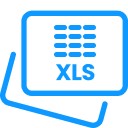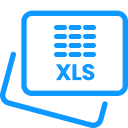Image to HTML
Image to HTML is an online tool that changes your images to a clean HTML file. It helps you process your images and graphics in web pages. Whether you are working with UI mockups, previews, scanned pages, or product images, it simplifies the process and saves your valuable time. It is a good working solution with precisely organized text. It is helpful for designers, developers, and beginners who wish to quickly change pictures and visuals into working web files.
How to Center an Image in HTML?
Converting your image into an HTML file with the image to HTML tool is a quick and hassle-free process. You can follow the steps below to change your screenshot or design into a clean web format easily.
- Upload an image or simply drag and drop your image into the given area.
- You can also paste the link to your publicly available image
- Make sure that it is the file you wish to process.
- Click the Convert The converter will analyze the picture and generate a structured HTML file.
- You can preview the quality of your image to ensure everything is proper-looking after conversion.
- Download the HTML file to use seamlessly for your purpose.
- Perform the steps again if you want to process another image.
- You can also click Start Over for a fresh session.
Share Your Files
You can easily access and share your HTML files after the conversion process.
- Copy the download link and share it through email, chat, or messaging apps.
- Scan the QR code to quickly open the HTML output on your mobile device, which is convenient for on-the-go review.
Tip for Mobile Users
Tap Upload File to pick an image from your phone’s gallery or file manager. The conversion process works the same way on mobile. It allows you to create and share HTML files anytime and anywhere.
You may also explore our HTML to PDF Converter or prettify your HTML easily with the HTML Beautifier.
Why Choose Our Image to HTML Converter?
It is important to note that it should be an easy process to change images into usable HTML files. That is why we focus on ease of use. So, you can process images into browser-friendly files.
Easy Conversion
You can easily upload your image file and get your HTML quickly. You are not required to perform any installation, applications, or acquire specialized knowledge. A clean HTML file is ready within seconds.
Secure and Privacy
Your privacy comes first. All processing happens in your browser. We do not save your images to our server. SO, your files remain safe.
Browser Processing
Image to HTML processes your image into a Base64-encoded string. It places your image within an <img> tag. Everything happens locally in your browser, making the process smooth
Easy Sharing Options
You can share your file easily.
- Copy the link to your files and share it via email or chat
- You can also scan the QR code to open the file on your phone.
FAQs
Is this Image to HTML Converter free to use?
Yes, this is free. There are no subscriptions or fees. You can convert as many images as you like anytime.
How do I convert an image to an HTML file?
Upload your image. Click the Convert button, and download your HTML file. No installation or technical skills required.
How many files can I process simultaneously?
You can change up to 10 images in a single session, making batch conversion smooth and convenient.
What is the maximum file size allowed?
Your image file should be 10 MB or less to ensure smooth and efficient processing.
Are my images stored on any server?
No. All image processing happens directly in your browser. Your files never leave your device.
Is my data secure?
Absolutely. Since no files are uploaded to external servers, your images remain fully private and secure on your own system.
Why can the conversion process take some time?
If you are working with large or high-resolution images, compiling the HTML may take a bit more time due to long processing, especially when encoding graphics.
Do I have to configure any application or extension to use this online image to HTML?
No, everything runs online in your web browser. So, you do not require to have software set up or extensions.
Do I need coding skills?
Not, the image to HTML Converter handles everything automatically. Just upload, convert, and download.